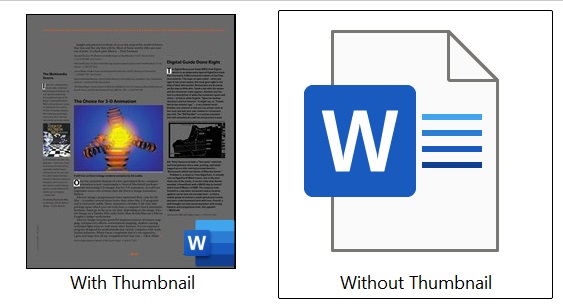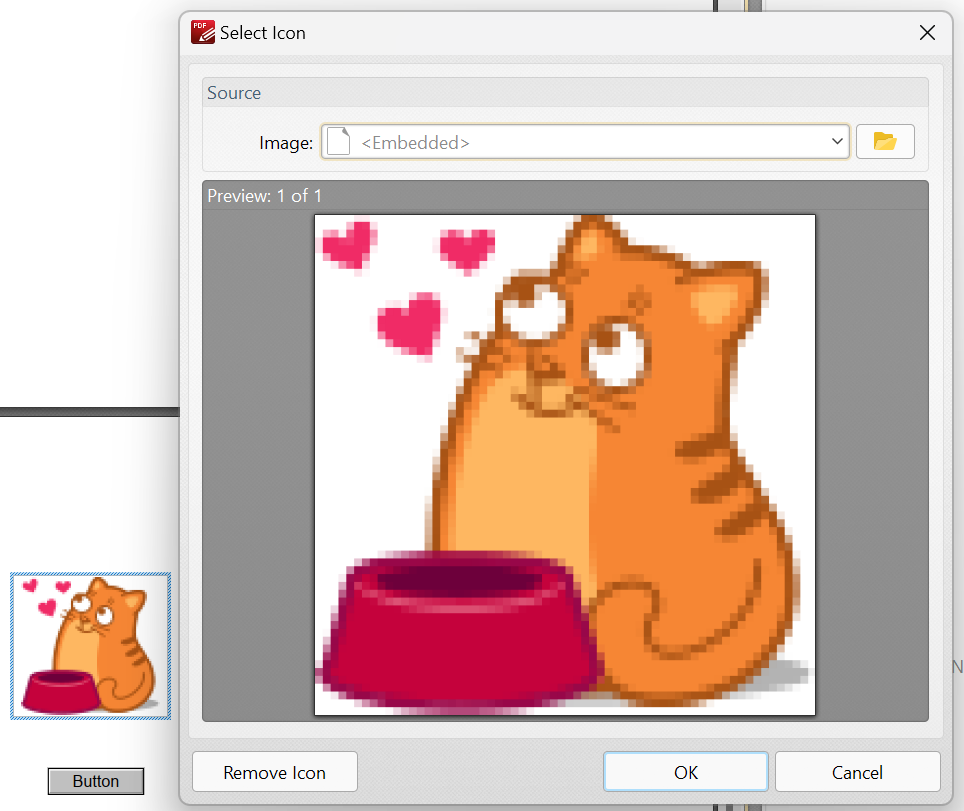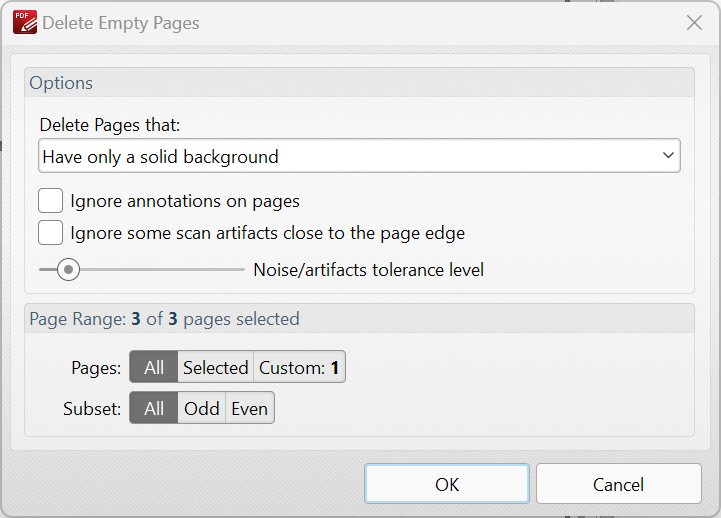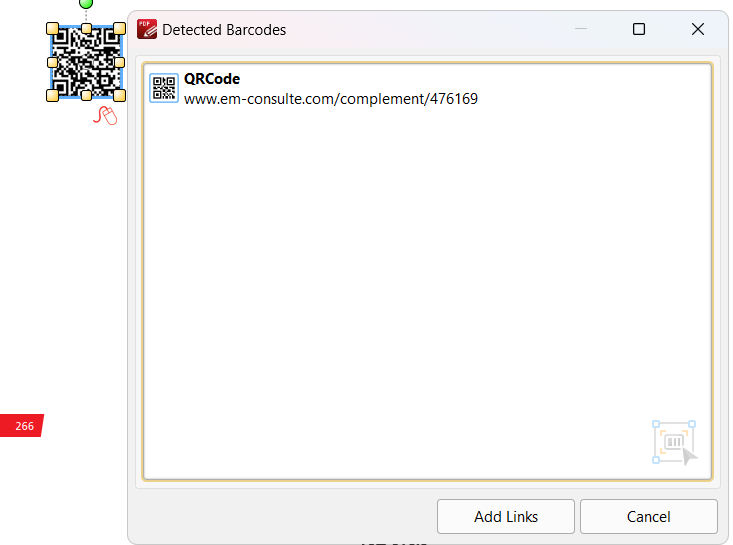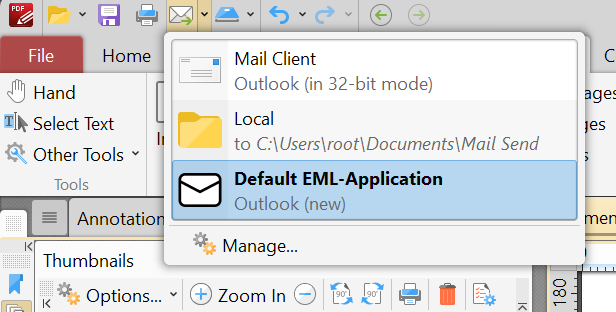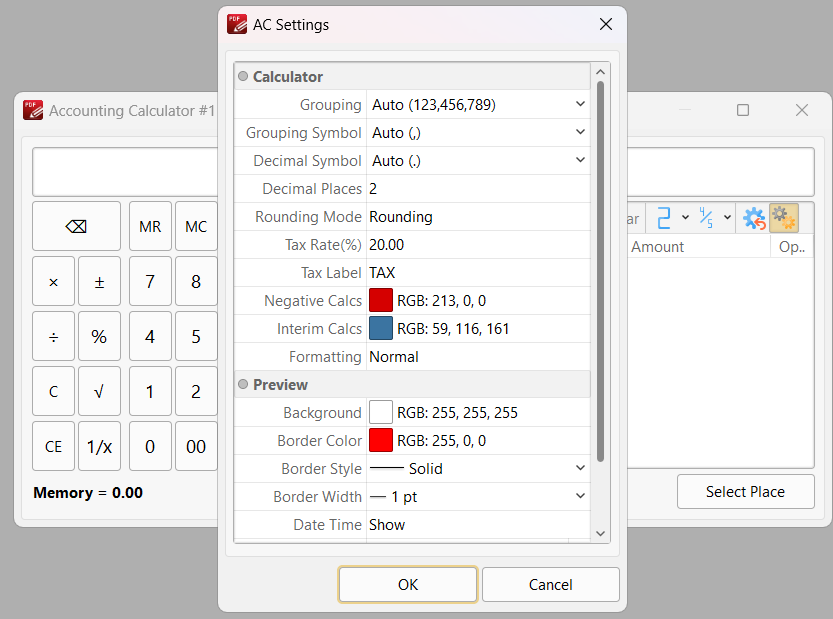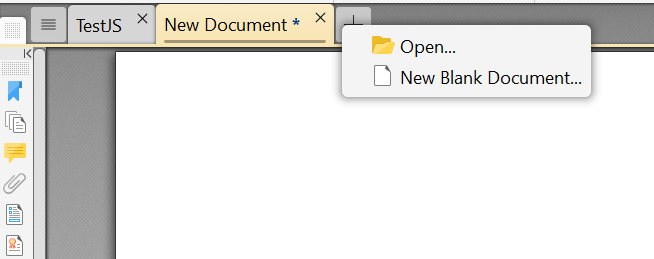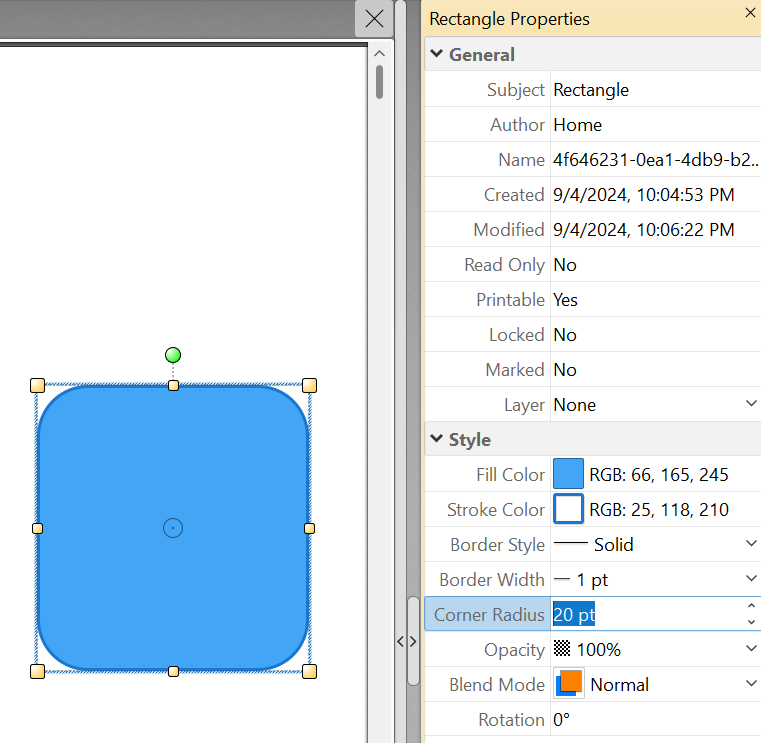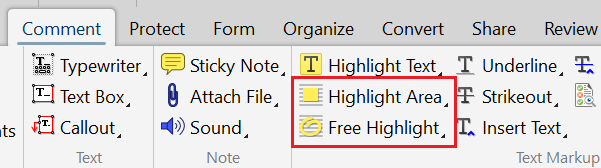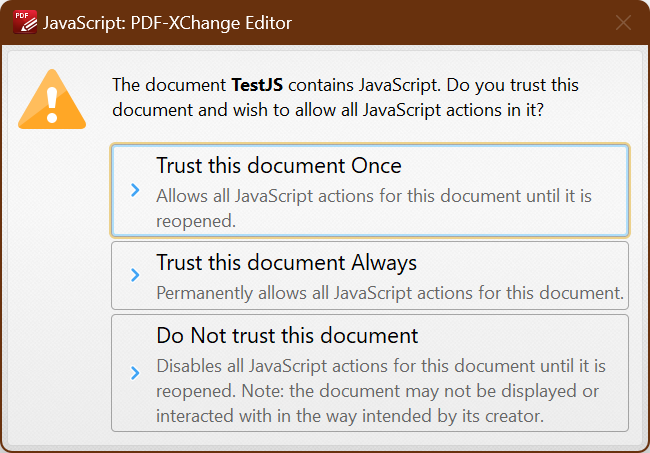Build 10.8.2.407
Released Jan 8th, 2026 . Requires maintenance through Jan 8th, 2026
Bug fixes and other updates/enhancements:
-
Fixed a sporadic issue with the Editor 'freezing' on attempts to show the Open/Save File dialog boxes. Also fixed a similar problem when digital signatures are added. (48770, 48738)
-
Fixed issues with dragging and dropping pages to/from the thumbnails pane. (48771, 48686, 48640)
-
Fixed a bug with opening temporary files that only existed for a short time. (48764)
-
Fixed an issue where new pages were inserted in the wrong location when dragging files (or pages from another open document) into the bookmarks pane. (48636)
-
Fixed an issue where opening a large number of documents at once could cause some documents to be skipped and not opened.
2025
2024
Build 10.4.0.388
Released Sep 9th, 2024 . Requires maintenance through Sep 9th, 2024
NEW Added a setting to save thumbnails when converting to .docx. (42127)
The possibility to save the thumbnail of a document in order to have an image of the first page of the document as Icon of this file (and you can see this by changing the explorer to "big icons" mode, for example).
NEW Added link generation from barcodes functionality. (T# 6898) (42384)
You can use for whole pages range: Home -> Links -> Create Links from Barcodes. And for selected area with dialog for results: Select Page Region Tool -> Detect Barcodes in Region, Edit Images Tool -> Detect Barcode
NEW Added customization options for grouping, the decimal separator, and the group separator in the Accounting Calculator. (T# 6972)
NEW Added a dropdown menu with "browse/new document" options. (T# 6930) (42615)
NEW Added the ability to protect documents using Azure Purview labels.
PDF-XChange Editor now has an option to protect documents using Azure Purview. Azure Purview Labels can be applied, changed, or removed.
NEW Added the ability to remember on a per-document basis the user's choice for allowing JavaScript to run. (43070)
NEW Implemented reset, export and import functions for plugin/regular presets, and added an option to merge presets on import.
Bug fixes and other updates/enhancements:
-
Fixed some security and stability issues. Click here for further information.
-
Made fixes to improve the IME (Input Method Editor) caret position.
-
Fixed an issue where link annotations remained editable when locked. (T# 7019) (43147)
-
Fixed an issue where the Crop Pages feature did not normalize the action's data. (T# 7050) (43428)
-
Fixed an issue where the 'OK' button must be pressed long enough for changes to be reflected in the 'Edit Named Destinations' feature. (T# 7017) (42843)
-
Fixed an issue where mouse preview units were incorrect with the "relative offset" in the Split Pages feature. (T# 7012) (43103)
-
Fixed an issue with settings import in the Generate Bookmarks from Page Text feature. (T# 7053) (43450)
-
Fixed several issues with rendering/handling XFA forms. (T# 6974)
-
Improved support for U3D files.
-
Fixed an issue with signing documents using Eurocert certificates.
-
Fixed an issue with setting refType and inReplyTo properties. (40739)
-
Fixed an issue with the link tooltip remaining when exclusive mode was enabled. (T# 7015) (43078)
-
Fixed some inconsistencies with the text indicator icon for comments. (T# 6999) (43038)
-
Fixed a bug with using the Highlight Text tool in Exclusive Mode, which resulted in a strange interaction with other objects. (T# 7009) (43066)
-
Fixed the issue with the size of the text indicator mark for comments on different scaling settings of the monitor. (T# 6996) (43022)
-
Fixed an issue with the cursor when using drag and drop to set guidelines and the mouse pointer is dropped inside the ruler. (43344)
-
Removed unnecessary blank space from the style dropdowns of the commenting tools. (43298)
-
Fixed an issue with dragging and dropping selected bookmarks inside a group-selection of bookmarks. (T# 7008) (43088)
-
Fixed a possible crash caused by launching "Reset Settings" from inside the Quick Launch dropdown menu. (42956)
-
Fixed issue with the cursor over screen annotations, especially when right-click is used. Also, fixed the behavior of the Hand Tool over non-interactive screen annotations.
-
Fixed an issue that could result in a loss of settings when the Editor process is terminated abnormally. (40416)
-
Fixed the issue with using the "Use Current Page" option for bookmark creation, which forced the use of the "Fit Page" zoom mode. (43685)
-
Fixed an issue with updating page numbers when the "split view" feature is enabled. (43472)
-
Fixed the issue with flickering pages in full screen mode during page transitions. (T# 7045) (43411)
-
Fixed the issue with unintentionally showing the context menu when editing with a stylus. (T# 7079) (43614)
-
Fixed an issue with invalid destinations. (41354)
-
Changed the algorithm used to convert line annotations to polyline/polygon annotations. (41035)
-
Added a reply icon for the summarize annotations feature.
-
Made fixes for issues with RTF (Rich Text Format) to PDF conversion.
-
Changed line metrics for text lists.
-
Added an option to search the Stamps Pallet. (T# 6862) (42077)
-
Added an option to maintain the aspect ratio on custom subtypes in the 'Resize Pages' feature. (T# 6568)
-
Added an option to increase/reduce the page size using static values for the 'Resize Pages' feature. (T# 5910) (37958)
-
Added a 'Convert Named Destination Data to Page Number Data' option in the 'Go To Page' action when exporting bookmarks. (T# 7011) (43121)
-
Enhanced the usability of the Page Size control.
-
Added a new alignment mode: "Align Selected Objects To Page As Group" which enables arranging group selections whilst retaining the relative positions of the selection. (T# 6910) (42501)
-
Added a spellcheck function that removes unnecessary hyphens in the 'Generate Bookmark from Page Text' feature. (T# 6769) (41338)
-
Added the ability to change the color of "snap marks". (T# 6836) (41673)
-
Added the ability to select an area in which the font will be changed in the 'Replace Fonts' feature. (T# 6793) (41501)
-
Added support for a thousands separator via Windows settings in the Accounting Calculator. (T# 6694)
-
Added the ability to modify Named Destinations while editing 'Go to Page' actions. (T# 6695) (41045)
-
Updated the PDF open parameters, which can now be specified when a file is opened via the 'pxce' URI scheme.
-
Updated the Edit Links tool, which now ignores links located on hidden layers.
-
Updated the Edit Form tool, which now ignores form fields located on hidden layers.
-
Page deletion no longer removes "Goto" actions from corresponding bookmarks. (43140)
-
Improved/extended the .addMenuItem(), .addSubMenu() and .addToolButton() options for JS. (See example) (37429, 40887, 42808) View screenshot
-
Improved/fixed text detection accuracy for content rotated while selecting text by region. View screenshot
-
Improved MSAL authentication for SharePoint.
-
Improved checkbox field recognition.
-
Added the ability to set the noise/artifact tolerance level in the 'Delete Empty Pages' tool.
-
Improved form field recognition for tables.
-
Improved the recognition of form fields in cases where there are characters in a comb separator.