
 | PDF-XCHANGE |

| Downloads |Store |What's New | ||
PDF-XChange EditorAutumn Newsletter |
NEWSThe new versions 10.1.0.380, 10.1.1.381 and 10.1.2.382 of our product line are now available - check out some of the features below. You need active maintenance on your license in order to update your software to the current version. If your maintenance has expired then you can renew it via your account page here.
NEW FEATURESSeveral new features have been added in these builds of PDF-XChange Editor, such as the ability to reverse sub-paths, use a 'bottom-up Y-axis' in the Transform Tool, and merge selected layers (as detailed in the image below). Check the PDF-XChange Editor version history for a complete list and demonstration video of the new features in these builds. 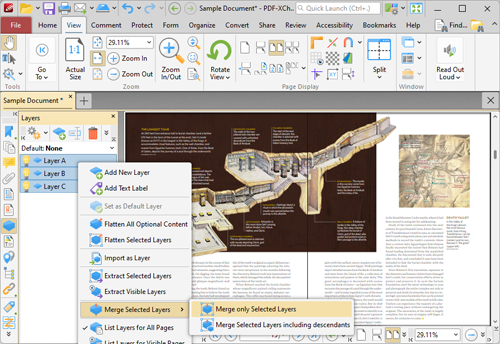 FEATURE SPOTLIGHTSome users have been asking us how to create a typed signatures in documents using PDF-XChange Editor. This is very simple to do, and can be done in both digital signature certificates and in the 'Signatures and Initials' functionality of the software, as detailed in the image below. We have created a Knowledgebase article that details step-by-step instructions on how to do this, and you can view it here. 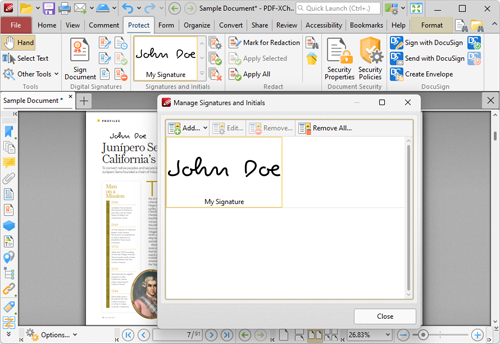 FURTHER INFORMATIONA range of options are available to assist you in using our software, including: CLIENT REVIEWS/TESTIMONIALSPDF-XChange Editor has a 4.5 star rating on our website. Some recent client reviews are detailed below:
“PDF-XChange Editor has completely replaced Adobe Acrobat in our architectural office workflow. This is the application that we use daily as our main tool for production, creation of PDF booklets, completion of any sort of documentation primarily issued in form of PDF. “I am using PDF-XChange Editor to edit and modify existing PDF documents. Frankly I have used and tried other software but I made up my mind that this is the one worth paying for. It is an excellent product that provides high functionality and exceptional value. I highly recommend this product for the creation, editing and management of all PDF files. “Simply the best and easiest PDF software on the market, easy to use functionality and task bars at hand to direct you to exactly what you need to do, easy signature setup and pdf editing. |
 |
| Unsubscribe |Sign In |Privacy Policy |
| You received this email because you are a PDF XChange customer or are subscribed to our products news and announcements. |
North/South America, Australasia and Asia UK & Europe PDF-XChange Co. Ltd: Company Number 11091579 VAT No: GB285382669 PLEASE NOTE PDF-XChange Co Ltd acts as a payment processor only for and on Behalf of Tracker Software Products all Sales and Support requirements will continue to be provided for by Tracker Software Products through its usual channels as detailed here: https://www.pdf-xchange.com/contact |